Complete Guide to CNC Machining Programming Software
CNC technology has reshaped modern manufacturing, allowing companies to create parts with speed, accuracy and consistency. At the centre of this transformation is CNC machine software. From turning an idea into a digital model to generating toolpaths and controlling machine movement, CNC machining software plays a vital role at every stage.
This guide explores all major types of CNC software, how each one works, which options are available, and how to decide on the best software for CNC machine operations. Everything is explained in clear, British-English wording for easy understanding.
What is CNC Machine Software
CNC machine software is often described as “digital tooling” because it is just as important as physical cutters, fixtures, and machines. Without software, a CNC machine cannot read designs, cannot produce toolpaths, and cannot execute the final cutting operations.
A typical workflow involves:
- Designing the part using CAD software for the CNC machine needs
- Generating toolpaths using CAM software
- Executing the code through CNC control software
Together, these systems form the foundation of CNC manufacturing. For a beginner-friendly walkthrough on how to design parts for CNC machining, take a look at the guide How to Design Parts for CNC Machining.
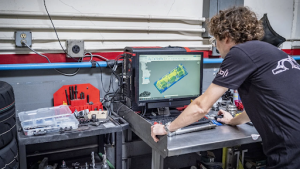
Understanding CNC Machines and Their Software Needs
CNC machines come in many forms: mills, routers, lathes, plasma cutters, lasers, and EDM systems. Each machine has different movement capabilities, spindle speeds and tool requirements. This means the software must match not just the machine type, but also the complexity of the job.
For instance:
- A CNC milling machine requires advanced options in CNC milling machine software, such as pocketing, drilling cycles, and 3D surface machining.
- A CNC router may need carving, nesting, and woodworking features.
- A lathe requires turning-specific strategies like threading and facing.
CNC programming software is especially useful in both prototyping and mass production, where fast setup, repeatability, and precision are essential. Therefore, choosing the correct software ensures accuracy, efficiency, and compatibility

Core Categories of CNC Machine Software
1. CAD Software (Computer-Aided Design)
CAD software for CNC machine workflows allows users to create 2D drawings and 3D models. These designs act as the blueprint for machining.
Key capabilities include:
- Drafting 2D profiles
- Designing detailed 3D components
- Defining tolerances and dimensions
- Exporting models in formats like STEP, IGES, DXF and STL
There are several modelling styles:
- Parametric modelling, where features and dimensions drive the design and update automatically
- Direct modelling, allowing immediate push-and-pull edits without constraints
- 2D vs 3D design, depending on part complexity
- Cloud-based or desktop CAD, depending on collaboration and computing power
CAD remains the first step in nearly every CNC machining process.
2. CAM Software (Computer-Aided Manufacturing)
CAM software is the heart of CNC machining software. It converts CAD models into toolpaths that a machine can follow.
Key tasks performed by CAM include:
- Selecting tools from a tool library
- Setting feeds and speeds
- Defining roughing and finishing operations
- Generating 2D, 3D or multi-axis toolpaths
- Simulating the machining process
- Exporting G-code for CNC controllers
For complex projects like mould making or aerospace parts, advanced toolpath strategies such as adaptive machining, high-speed machining and multi-axis programming become essential.
3. CNC Control Software
CNC control software reads the G-code created by CAM and executes it on the physical machine. This is the software that directly interacts with motors, spindles, tools and sensors.
Its responsibilities include:
- Moving the machine along X, Y, Z and rotational axes
- Controlling spindle RPM
- Managing coolant systems
- Performing tool changes
- Setting tool and work offsets
- Monitoring machine performance
- Reacting to errors or limit triggers
Examples include Mach4, PathPilot and LinuxCNC. These tools ensure that the G-code is executed safely and precisely.
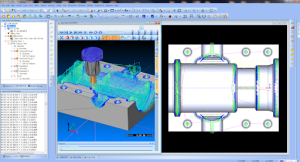
Types of CNC Machining Software
LinuxCNC
LinuxCNC is a powerful open-source CNC controller offering precise performance for mills, lathes, and routers. Its high level of customisation makes it suitable for both hobbyists and professional users.
Easel
Easel is a beginner-friendly, browser-based CNC platform ideal for woodworking and creative projects. It combines simple design tools with easy machine control, making it perfect for new users.
GRBL
GRBL is lightweight CNC control firmware widely used in hobby routers and small machines. It runs on low-cost microcontrollers but still delivers smooth, reliable motion control.
PlanetCNC
PlanetCNC provides a flexible CNC control system with strong G-code handling and detailed configuration options. It offers smooth motion and supports a wide range of custom or commercial CNC setups.
UGS (Universal G-code Sender)
UGS is a popular G-code sender that enables smooth communication between GRBL machines and computers. It offers real-time feedback and an easy interface suited to both beginners and makers.
Fusion 360 – Free Tier (CAD + CAM)
Fusion 360’s free tier offers full 3D modelling, CAM programming, and simulation tools for startups and hobbyists. It delivers professional-level capability without the cost, making it one of the most accessible design-to-machining platforms.
SketchUp
SketchUp’s free version is an intuitive 3D modelling tool used for woodworking, furniture design, and CNC router projects. Its simple interface is ideal for quick concept models and creative CNC applications.
Mach4
Mach4 is considered one of the best software options for CNC machine control due to its speed, stability, and automation features. It is widely used in professional machining environments where reliability is essential.
TurboCNC
TurboCNC is an affordable control solution providing dependable performance for mills and small machining setups. It supports multi-axis work and offers strong functionality at a low cost.
Mastercam
Mastercam is a world-leading CAM system known for advanced toolpaths, multi-axis machining, and high-speed strategies. It is trusted across aerospace, automotive, and complex engineering industries.
SolidCAM
SolidCAM integrates directly inside SolidWorks for a seamless CAD-to-CAM workflow. Its iMachining technology optimises cutting forces, reduces cycle times, and extends tool life.
AutoCAD
AutoCAD is a versatile drafting platform used for 2D machining layouts, technical drawings, and CNC-ready designs. It remains a standard in engineering environments requiring precision and compatibility.
SolidWorks
SolidWorks is a professional 3D CAD system used for detailed engineering models, assemblies, and simulations. It is one of the most widely used CAD tools in CNC machining due to its accuracy and manufacturing-friendly design features.
CATIA
CATIA is a high-end CAD platform used in aerospace, automotive, and advanced engineering sectors. Its powerful surfacing and large-assembly tools make it ideal for highly complex CNC projects.
CNC Programming Fundamentals
CNC programming is the process of turning a digital design into precise machine movements. It involves a combination of software tools, machining knowledge, toolpath strategies and machine control. The full programming journey follows several structured stages, each one critical to achieving a clean, accurate, and safe machining result.
1. Design the Part in CAD
The process begins in CAD software for CNC machine operations. The designer creates a 2D drawing or 3D model that represents the final component. This model contains the exact dimensions, shapes, tolerances, and features that the CNC machine must replicate.
Good CAD practices such as clear dimensioning, logical geometry and machinable design features make later programming stages more efficient.
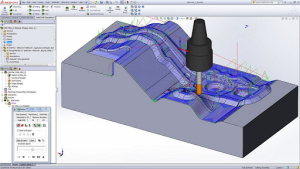
2. Generate Toolpaths in CAM
Once the CAD model is ready, it is imported into CAM software. Here, the machinist selects the cutting tools, defines machining strategies, and generates toolpaths. Toolpaths determine:
- Where the tool enters and exits the material
- How deep it cuts
- How fast does it travel
- Which surfaces or features does it machine first
CAM also allows the operator to choose between roughing, finishing, drilling, pocketing, contouring, 3D surfacing, multi-axis cutting and other operations depending on part complexity.
Simulation inside CAM is used to visualise the toolpath and identify potential issues before running the job.
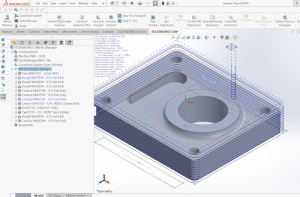
3. Convert Toolpaths to G-code
When the toolpaths look correct, the CAM system converts them into G-code a machine-readable programming language used by CNC machine software. G-code is the direct set of instructions that the machine follows. It contains coordinates, feed rates, tool commands, coolant instructions and spindle speeds.
Every machine model, brand and controller has its own post-processor, which ensures the G-code is formatted correctly for that specific machine.
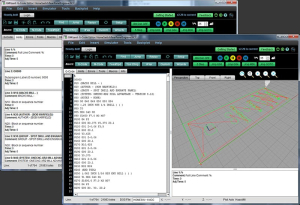
4. Load G-code into CNC Machine Software
The generated G-code is then transferred into the CNC machine, either through a USB stick, network connection or a DNC system. The operator loads the programme into the CNC control software, sets up the material and tools, and prepares the machine for cutting.
Before machining begins, most workshops perform a dry run, air cut, or simulation on the controller to ensure there are no unexpected movements.
5. Execute Machining Operations
Once everything is verified, the machine executes the programme. The CNC control software moves the machine along programmed paths, controls tool changes, manages spindle RPM, applies coolant, and monitors cutting conditions.
Core Principles of CNC Programming
Every CNC programme must follow a logical structure to produce clean and efficient cutting results. These principles form the foundation for all CNC machining, regardless of material type or machine complexity.
1. Order of Machining Operations
The sequence of operations matters greatly. Typically:
- Roughing comes before finishing
- Interior features (pockets, holes) are cut before exterior profiles
- Precision features are saved until the end
- Deburring or chamfering may be done last
Incorrect order can cause part movement, poor finish or tool breakage.
2. Toolpath Logic and Tool Engagement
Toolpaths must be designed to maintain consistent engagement between the cutting tool and material. Sudden increases in engagement can overload tools, while poor path strategies can waste time.
Advanced CAM systems use techniques like:
- Adaptive clearing
- Trochoidal milling
- Climb milling
- High-efficiency machining
These strategies help maintain smooth and controlled cutting.
3. Cutting Speeds and Feed Rates
Speeds and feeds determine how fast the cutter moves and how quickly it rotates. They depend on:
- Tool material
- Workpiece material
- Tool diameter
- Depth of cut
- Heat generation
Incorrect settings can cause burning, chatter, excess tool wear, or even machine damage.
4. Depth of Cut (Axial and Radial)
Depth of cut affects productivity and tool load. Too much depth can break tools; too little wastes time. Programmers must balance material removal rate with tool life.
5. Cooling and Chip Evacuation
Heat is a major factor in machining. Programmes often incorporate coolant commands or air blasts to:
- Reduce heat
- Clear chips
- Improve tool life
- Maintain surface finish
Chip evacuation is especially important in pocketing and drilling operations.
6. Work Coordinate System (WCS) Positions
The WCS determines the origin point of the programme. Common offsets include:
- G54
- G55
- G56
Choosing the correct zero point reduces setup time and prevents collisions.
7. Tool Offsets and Safety Heights
CNC machines rely heavily on tool length offsets and tool radius values. Safety heights ensure the tool does not hit clamps or fixtures when moving from one feature to another.
These principles ensure that toolpaths are:
- Efficient
- Safe
- Accurate
- Repeatable
Also, read Why CNC Machining Remains a Core Tool in Modern Manufacturing.
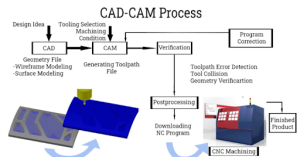
Writing and Understanding Basic G-Code
G-code is the universal language of CNC machining. Even though CAM software generates most G-code automatically, understanding it is essential for troubleshooting, modification and precision control.
G-code consists of two main types of commands:
1. G-codes (Movement and Motion Commands)
These control how the machine moves:
- G00 – Rapid movement (no cutting)
- G01 – Linear cutting move
- G02 / G03 – Circular interpolation (clockwise and anticlockwise)
- G17 / G18 / G19 – Plane selection (XY, ZX, YZ)
G-code also sets modes such as:
- G90 (absolute positioning)
- G91 (incremental positioning)
- G20/G21 (unit selection: inches or millimetres)
Understanding these commands allows operators to interpret toolpaths and correct errors on the fly.
2. M-codes (Machine Function Commands)
M-codes control machine behaviours and peripheral functions:
- M03 – Spindle on (clockwise)
- M05 – Spindle stop
- M08 – Coolant on
- M09 – Coolant off
- M30 – End of programme and rewind
These codes handle the non-motion aspects of machining.
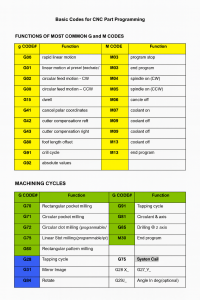
Why G-Code Knowledge Matters
Even if a machinist relies entirely on CAM:
- Small adjustments often require manual edits
- Understanding code prevents dangerous movements
- Operators can diagnose problems faster
- Custom toolpaths or simple jobs may be quicker to programme manually
A strong understanding of G-code turns a machinist from a basic operator into a confident, skilled CNC programmer.
Installing, Configuring and Setting Up CNC Software
Installation of CNC Software
Installing CNC software begins with downloading the programme from an official source and ensuring it matches your CNC machine’s hardware and controller. Once installed, users configure axes, import tool libraries, test sample files, and check communication between the PC and machine for smooth, reliable operation.
Preparing the CNC Workspace
A proper workspace setup includes:
- Aligning and cleaning the machine bed
- Using vices, clamps or vacuum tables for workholding
- Loading and measuring tools
- Setting tool and work offsets
- Confirming spindle direction and coolant function
A good setup prevents errors and improves accuracy.
Running Your First CNC Project
A successful machining job begins with loading G-code into your CNC machine software. Always perform a simulation or dry run first.
During machining:
- Watch spindle load and vibration
- Adjust feed and speed settings if needed
- Check coolant flow
- Inspect the part after each operation
- Measure dimensions to confirm accuracy
This careful approach prevents mistakes and builds operator confidence.
Maintenance and Troubleshooting
Keeping CNC software and machinery healthy requires:
- Updating CNC machining software
- Backing up machine settings
- Cleaning chips and coolant tanks
- Checking cables, motors and limit switches
- Calibrating axes regularly
Common issues like chatter, tool breakage, overshooting, or undercutting can often be resolved by adjusting toolpaths, speeds, or workholding.
File Formats and Data Management
CNC workflows rely on several file formats:
- CAD files: IGES, STEP, STL, DXF
- CAM/G-code files: .nc, .tap, .cnc
Organised data management ensures accurate revision control, prevents errors, and supports team collaboration.
How to Choose the Best Software for CNC Machine Operations
Machine type and compatibility
The type of CNC machine you use, whether a mill, router, lathe or plasma cutter, directly determines which software will function correctly. Ensuring compatibility prevents communication issues, incorrect toolpaths and operational errors.
Skill level of the user
Beginners benefit from simple, guided software with user-friendly interfaces, while advanced machinists may require powerful, customisable systems. Choosing software suited to your experience level ensures smoother learning and better results.
Project complexity
Simple woodworking or 2D cutting can be handled with lightweight software, whereas complex 3D parts, moulds or multi-axis machining require advanced CAM tools. Matching software capability to project difficulty ensures accuracy and efficiency.
Budget and licensing costs
Free or low-cost programmes are ideal for hobbyists and small workshops, while larger manufacturers may invest in premium solutions with advanced features. Considering licensing fees, subscriptions and long-term costs helps manage budgets effectively.
Workflow integration between CAD, CAM and control
Seamless integration across design, toolpath generation and machine control reduces errors and speeds up production. Software that works smoothly together avoids file issues and provides a more efficient machining workflow.
For more on why CNC machining is a powerful choice for both prototyping and large-scale production, check out our article ‘What Makes CNC Machining Ideal for Prototyping and Mass Production
CNC Machining Services by Kirmell
Kirmell offers professional CNC machining services for businesses that need precision, reliability, and consistent quality. Equipped with advanced CNC mills, lathes and machining centres, Kirmell handles everything from one-off prototypes to full-scale production runs across metals, plastics, and composite materials. With strict quality control and a skilled engineering team, every component is manufactured to exact specifications and delivered on time.
For custom parts, technical guidance or bulk manufacturing enquiries, contact Kirmell today to discuss your CNC machining requirements.
Conclusion
CNC machine software is the heart of modern manufacturing. From creating precise designs to generating clean toolpaths and executing stable machining operations, every step relies on robust CNC machining software. Choosing the right CAD tools, CAM systems, and control programmes ensures accuracy, efficiency and consistent results.
With the proper setup, knowledge and software tools, CNC machining becomes smoother, faster, and far more profitable whether you are working in aerospace, automotive, woodworking, or general engineering.
FAQs
What is CNC machine software, and why is it important?
Which software is best for CNC beginners?
What is the best software for CNC machine operations in professional workshops?
Where can I get professional CNC machining services?
Can I use the same CNC machining software for routers and CNC mills?



